How to Easily Set Up Marketing Attribution in Salesforce
Why is marketing attribution important?
If you are looking for an easy way to set up marketing attribution in Salesforce, then read on…
If you just run your campaigns and execute your sales activities without considering which of the campaigns and activities actually contributed the most to increase your revenue, you are basically spending your money and hoping for the best.
In order to grow your business, you need to be able to identify your best performing marketing campaigns
and sales activities, so you know which of these had a positive impact on your revenue and where to
allocate future spend and resources.
Therefore it’s recommended to apply an attribution model for your activities in Salesforce.
What can marketing attribution in Salesforce do for my business?
When you apply revenue attribution for your campaigns and sales activities in Salesforce, you get valuable insights on their performance.
You can choose between different attribution models and apply the one that fits your business the best. You can even choose our unique probabilistic model that does a lot of the work for you.
Which attribution model should I choose?
Check out our blog post on Which Attribution Model Is Best for You? for a more in-depth view on this topic.
In short, we recommend that you choose a multi-touch attribution model, so you don’t place all your eggs in one basket. And if you already have enough historical data, we recommend using our unique probabilistic (algorithmic) attribution model, which uses machine learning to identify your strongest marketing campaigns and sales activities and even predicts the revenue impact of future marketing and sales efforts.
How to set up marketing attribution in Salesforce
In order to set up marketing attribution in Salesforce, you need to go through the following steps (for a more detailed walkthrough of setting up Astapor Marketing Attribution, check out our White Paper):
- Download and install Astapor Marketing Attribution
- Set up your attribution model
- Reporting and analytics: See the results of the attribution process
- The prediction engine in Astapor Marketing Attribution
- Cost calculation for activities, leads and campaigns
Download and install Astapor Marketing Attribution
Our marketing attribution solution is a 100% native Salesforce app and can be downloaded in the AppExchange here.
Set up your attribution model
After installing the app, the first step in using Astapor Marketing Attribution is to set up your attribution model. This is easily done through our wizard, available under the Attribution Wizard tab in the app.
These are the steps you go through when setting up your attribution model:
- Fill in the Time Horizon Type field: No Limit, Days Before Opportunity Created Date or Days Before Opportunity Closed Date
- Choose the scope of your attribution process: Campaign (Marketing) Attribution, Activity (Sales) Attribution or Both
- Choose your attribution model (we recommend the probabilistic attribution model, if you have enough historical data, or another multi-touch model)
- Run the model
Reporting and analytics: See the results of the attribution process
We provide you with a rich dashboard as part of the Astapor Marketing Attribution app home page in the Lightning Experience. This gives you a quick and easy-on-the-eye overview of your results.
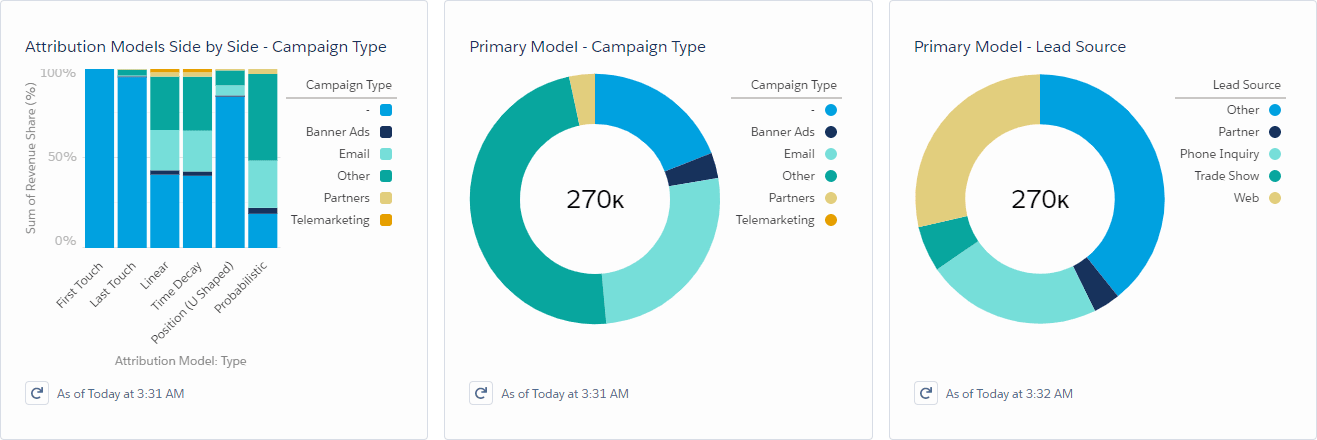
Some of the out-of-the-box reports are:
- Side-by-side comparison of all heuristic models vs. the model you chose to run, for both Campaign Type and Lead Source attribution
- Campaign and Lead Source attribution for the model you configured
- Individual reports for all heuristic models
- ROI report for Campaigns, comparing the attributed value with the campaign total cost
- Sales rep attribution report
You can also easily build your own reports by customizing the two extra dashboard templates we provide you with.
The prediction engine in Astapor Marketing Attribution
Conversion probability for Opportunities
If you choose to run the probabilistic model, we can calculate the conversion probability for a given opportunity. This is based on the impact each Lead Source or Campaign Type has on the specific customer journey associated to the opportunity.
After running the attribution model, head to the Opportunity detail page, and inspect the Conversion Probability field.
For opportunities that have had interaction points where we could assign weights, you will see a percent value reflecting the probability that the opportunity will convert.
Improving conversion for your Opportunities
On top of calculating the current conversion probability, we have also implemented a recommendation engine that will try to maximize the conversion probability for the current opportunity.
This is done by finding out which campaign types or lead sources should be used in the next interaction with the customer.
After running the probabilistic attribution model, navigate to one of your open opportunities. You will see a section called Improve Conversion. In the Lightning Experience, this information is presented as a custom tab, and in Classic, as part of a layout section.
The Improve Conversion section or tab contains suggestions to improve the current opportunity conversion.
Cost calculation for activities, leads and campaigns
Astapor Marketing Attribution allows you to calculate costs for your leads, tasks and campaigns more accurately by using our custom cost fields.
To achieve this, you need to register the costs associated with your activities. The custom cost fields allow you to define:
- User Hourly Rate
- Task and Event Costs
- Lead Cost
- Campaign Cost
